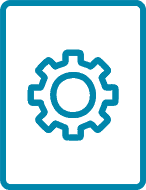
Update of the method data for WTW Photometers photoLab® S 6, S 12 and Spektral.
Download and installation notes:
For updating the photometers via the incorporated RS 232 interface the following accessories and programmes are required:
- PC (Win95 or higher)
Photometer photoLab® S 6, photoLab® S 12 or photoLab® Spektral - PC cable AK Labor, WTW Order No. 902 758
- Program file "UpdateMethodData.exe"
- 6 Method Data files " pls6md.XXX", "pls12md.XXX", "plspekmd.XXX", .....
(XXX=Version) - File "Readme.txt"
Update Procedure:
- Connect the serial interfaces of PC and photometer using the cable AK Labor.
- Switch on the PC and photometer.
- Copy all files (program file and six method data files) into a subdirectory or onto a floppy disk.
- Start the program file UpdateMethodData.exe from this subdirectory/floppy disk.
- Now all you have to do is to follow the instructions prompted by the program. The program automatically identifies the connected photometer and is self-explanatory in its function.
- After approval for the update has been granted, all methods are loaded into the photometer, overwriting the old ones in the process (User-defined methods are also deleted and have to be programmed again).
- The overall method update lasts approximately 3 minutes.
Version history – innovations
39 / 41:
New program / method #236 for Sulfate
Second method for Sulfate because of a change in raw material. Please read the instructions. Old methods still available.