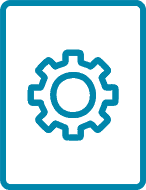
Because of continuous improvement of internal performance, we always recommend using the latest firmware version.
Download and installation notes:
The cable for the serial USB interface is included in the delivery.
The connection of 800 or 500 Series ISE electrodes requires an ADA 94pH/IDS DIN (order no. 108131) respectively ADA 94pH/IDS BNC (order no. 108132) adapter.
Existing wireless modules (only IDS WLM-M) have to be updated (V2.00) before operation. Please find the corresponding firmware update below.
Version history – innovations:
Version V2.25:
- The authorizations for MultiLab Users can also be assigned without a connected sensor
- Correction of the PCB number display
Version V2.24:
- Fixed the error in the display in ISE mode (device with ADA 94 pH/ISE... Adapter)
Version V2.23:
- Detection of the conductivity measuring cell 4320W (YSI) has been implemented
Version V2.22:
- Fixed a bug with manual data saving (missing data).
- Revision of the AutoRead functionality when saving manually. "Frozen values" (HOLD function) are retained until a new measurement is initiated.
- AutoSto extension: If desired, the measurement can be resumed automatically if there is a change in the sensor configuration or a temporary sensor failure has been resolved.
- Implemented an additional function in the system menu to force the output of missing data
V2.21:
- Extension of the AutoPrint/automatic logger function: It can be set to continue the function if there is a change to the connected sensor.
- Bugfix when operating TetraCon® (error message during calibration when switching from manual to calibrated cell constant).
- Troubleshoot AutoRead issues with FDO® 925 when a second sensor is connected.
- Backup copy of the memory to USB memory drive possible.
- Bugfix MultiLab User.
- Notification when the manual memory is full.
V2.20:
Bug fix for display problems
V2.19:
- ORP measurement: If desired measured data can be displayed in relation to a hydrogen standard electrode potential. Will be selected by press on M (mode)
- Enhancements and bug fixes with mixed operation of wireless and tethered IDS sensors
- Improvements with the data transfer via USB and USB printer from the automatic storage
- Note: Automatic measurements with an interval of 1 s cannot be printed via USB printers.
V2.18:
Solving a problem when doing a continuous automatic printing with connected USB printer
V2.17:
Solves a problem when switching the meters on or off: If the meter does not turn on, first perform a reset: Please press simultaneously "Menu – Enter" and "On/Off", this will boot the meter automatically (without losing data)!
V2.16:
General optimizations
V2.15:
General optimizations
V2.14:
General optimizations
Firmware for
inoLab® Multi 9620 IDS
inoLab® Multi 9630 IDS